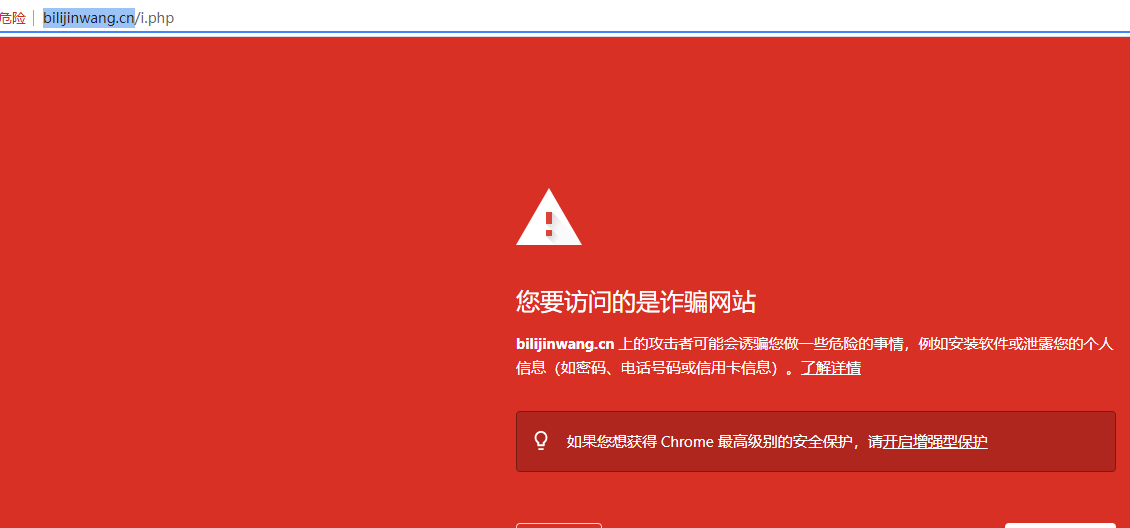
问: 1、打开Apache的配置文件httpd.conf
#LoadModule rewrite_module modules/mod_rewrite.so
把前面的 “#”去掉
2、把 AllowOverride None 改为 AllowOverride All
#
# AllowOverride controls what directives may be placed in .htaccess files.
# It can be "All", "None", or any combination of the keywords:
# Options FileInfo AuthConfig Limit
#
AllowOverride None
3,让Apache支持.htaccess
Options FollowSymLinks
AllowOverride None
修改为 copy
Options FollowSymLinks
AllowOverride All
重启Apache即可以生效
,麻烦帮我设置一下我这个虚拟主机的环境,我要做伪静态
答:您好:
目前已经是支持htaccess的,请您测试,非常感谢您长期对我司的支持!
问: 1、打开Apache的配置文件httpd.conf
#LoadModule rewrite_module modules/mod_rewrite.so
把前面的 “#”去掉
2、把 AllowOverride None 改为 AllowOverride All
#
# AllowOverride controls what directives may be placed in .htaccess files.
# It can be "All", "None", or any combination of the keywords:
# Options FileInfo AuthConfig Limit
#
AllowOverride None
3,让Apache支持.htaccess
Options FollowSymLinks
AllowOverride None
修改为 copy
Options FollowSymLinks
AllowOverride All
重启Apache即可以生效
答:您好:
目前已经是支持htaccess的,请您测试,非常感谢您长期对我司的支持!


