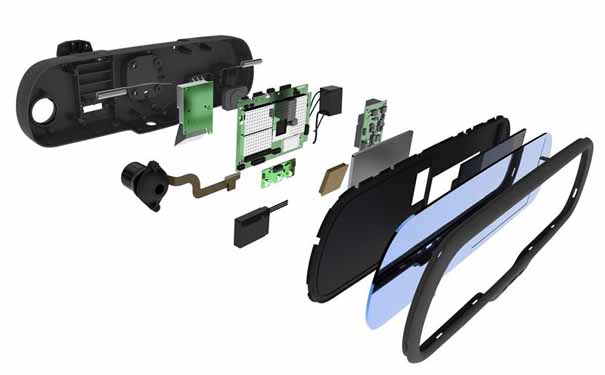
对于编程来说,我期望的是并不仅仅用于make money,而是出于生活,融于生活。
最近炒股,每天都会有一封邮件发到我的QQ邮箱,里面有今天账户的结算信息,感觉这个挺有意义的,可以记录每天的交易情况和相关费用,但是我又不想每天去下载这个附件。于是乎花了一个晚上研究了一下python的poplib库,完成了一个拉取QQ邮箱附件的程序。
二、实现 2.1 poplib是什么?
poplib是一个python的一个模块,用于专门的处理邮箱的邮件,是基于pop3的协议。 使用的话用import poplib就可以了。 2.2 代码说明
想要解析邮件分为几个步骤:
第一步:创建链接
pop_conn = poplib.POP3_SSL(self.host) pop_conn.set_debuglevel(self.debugMode) pop_conn.user(self.user) pop_conn.pass_(self.pass_) 1234
使用poplib库创建一个SSL的链接,然后分别设置这个connect的几个参数,分别是: – debugmode:0为关闭,1为开启。如果开启的话,会显示交互时的日志。 – username :邮箱的账号 – password :邮箱的密码 – host : 对应的邮箱的pop3协议的host,qq邮箱是pop.qq.com
注:这里有个坑爹的东西,如果直接用qq密码用作password的话,会提示这个报错 poplib.error_proto: -ERR Please using authorized code to login.
跟着这个链接进去看,是因为qq出于安全的考虑,使用pop协议的时候,需要使用一个16位的密保来进行操作。按照链接里面的提示设置好了密码,再填入就可以使用了。
第二步:获取邮件
几个主要的API:
pop_conn.stat() pop_conn.list() pop_conn.retr()123
stat()用于获取邮件的状态,例如:有46封邮件
Messages: 46. Size: 3819672
list()用于获取邮件的列表状态:
(‘ OK’, [‘1 196394’, ‘2 35328’, ‘3 195761’, ‘4 19024’, ‘5 63952’, ‘6 196662’, ‘7 45720’, ‘8 197030’, ‘9 15565’, ‘10 36985’, ‘11 2550’, ‘12 31237’, ‘13 26712’, ‘14 18984’, ‘15 15990’, ‘16 12196’, ‘17 21966’, ‘18 194291’, ‘19 194885’, ‘20 126483’, ‘21 14534’, ‘22 29710’, ‘23 196006’, ‘24 13974’, ‘25 34424’, ‘26 195320’, ‘27 202168’, ‘28 24900’, ‘29 22061’, ‘30 7843’, ‘31 53405’, ‘32 7958’, ‘33 7913’, ‘34 200682’, ‘35 5349’, ‘36 15979’, ‘37 34286’, ‘38 53619’, ‘39 198150’, ‘40 25144’, ‘41 7366’, ‘42 196818’, ‘43 214880’, ‘44 196847’, ‘45 18007’, ‘46 194614’], 461)
pop_conn.retr()则是用于获取每封邮件的状态了
第三步:解析邮件
分为两步:
1、先把pop_conn.retr()获得的一封邮件格式化一下,把其中的分割符化成”n”(具体这一步的意义我没有深究,应该是方便email模块去解析)
messages = ["n".join(mssg[1]) for mssg in messages] 12
注意每个邮件mssg里面只有mssg[1]是内容。
2、然后对邮件进行解析转化成Message对象
messages = [Parser().parsestr(mssg) for mssg in messages] 12
3、然后就可以获取到对应的邮件内容了
直接获取了 主题:msg.get(\\\’subject\\\’) 时间:msg.get(\\\’Date\\\’) 发件人:email.utils.parseaddr(msg.get(\\\’from\\\’))[1] 收件人:email.utils.parseaddr(msg.get(\\\’to\\\’))[1]12345
不过这些我都不需要,我只需要里面的附件内容。
4、保存附件
for part in msg.walk(): fileName = part.get_filename() # 保存附件 if fileName: fname = self.decode_str(fileName) fEx = open("%s%s"%(self.savePath,fname), \\\’wb\\\’) data = part.get_payload(decode=True) fEx.write(data) fEx.close()12345678910
遍历一下msg,如果有附件就存下来,这里需要注意的是需要对文件的名字进行解码。
然后找个目录存下来吧。
有个问题,不知道为什么只能取到最近的一个月的邮件,有点奇怪,不知道是不是QQ邮箱的限制了。
三、源码
#!/usr/bin/python #-*- encoding: utf-8 -*- # @auth atany 347702498@qq.com # blog : http://blog.csdn.net/yang8456211 import poplib from email.parser import Parser from email.header import decode_header from email.utils import parseaddr import email import os import sys reload(sys) sys.setdefaultencoding(\\\’utf-8\\\’) # 默认的编码是ASCII.. class MailManager: # 测试的邮件数量 0为所有 testLimitMailCount = 0 def __init__(self, host, username, password, savePath, debugMode = 0): self.host = host self.user = username self.pass_ = password self.debugMode = debugMode self.savePath = savePath def _download_mail(self): print "…n============ Begin to DownLoad ============" pop_conn = poplib.POP3_SSL(self.host) pop_conn.set_debuglevel(self.debugMode) pop_conn.user(self.user) pop_conn.pass_(self.pass_) print(\\\’Messages: %s. Size: %s\\\’ % pop_conn.stat()) ## 格式(\\\’ OK\\\’, [\\\’1 12515\\\’, \\\’2 196394\\\’, \\\’3 35328\\\’, \\\’4 195761\\\’, \\\’5 19024\\\’], 471) print pop_conn.list() messages = [] for i in range(1, len(pop_conn.list()[1]) 1): #print pop_conn.retr(i) messages.append(pop_conn.retr(i)) # 太多了不好测试,限制一下 if 0 != self.testLimitMailCount and i >= self.testLimitMailCount: break # mssg[1]为内容正文,加个回车换行把逗号分隔符,链接成一个完整字符串 messages = ["n".join(mssg[1]) for mssg in messages] # 转化为邮件实例的Message对象 messages = [Parser().parsestr(mssg) for mssg in messages] #print messages for i in range(0, len(messages)): msg = messages[i] self._save_email(msg ,i) def _save_email(self, msg, index): # 其他的可能用到的属性 mailName = "Mail[%d]-%s.log – %s" % (index, self.decode_str(msg.get(\\\’subject\\\’)),msg["Date"]) print mailName # mailName = "Mail[%d].log" % (index) # print mailName # print os.getcwd() # file_ = open(mailName, \\\’w\\\’) # print >> file_, "Date: ", msg["Date"] # print >> file_, "From: ", email.utils.parseaddr(msg.get(\\\’from\\\’))[1] # print >> file_, "To: ", email.utils.parseaddr(msg.get(\\\’to\\\’))[1] # print >> file_, "Subject: ", self.decode_str(msg.get(\\\’subject\\\’)) #主题 =?gbk?B?zfjJz7m6xrHPtc2zLdPDu6fWp7i2zajWqg==?= # print >> file_, "Data: " # 我只想要富途的附件 From = email.utils.parseaddr(msg.get(\\\’from\\\’))[1] if "@futu5.com" not in From: return for part in msg.walk(): fileName = part.get_filename() # contentType = part.get_content_type() # mycode=part.get_content_charset() # 保存附件 if fileName: fname = self.decode_str(fileName) fEx = open("%s%s"%(self.savePath,fname), \\\’wb\\\’) data = part.get_payload(decode=True) fEx.write(data) fEx.close() #file_.close() def decode_str(self, s): # # 下面的三行代码只是为了解码 # h = email.Header.Header(subject) # # dh:内容 编码[(\\\’xcdxf8xc9xcfxb9xbaxc6xb1xcfxb5xcdxb3-xd3xc3xbbxa7xd6xa7xb8xb6xcdxa8xd6xaa\\\’, \\\’gbk\\\’)] # dh = email.Header.decode_header(h) # if None != dh[0][1] and None != dh[0][0]: # subject = unicode(dh[0][0], dh[0][1]).encode(\\\’utf8\\\’) value, charset = decode_header(s)[0] if charset: value = value.decode(charset) return value def _display_email(self, msg): pass def _display_info(self): print "============ DisplayInfo Begin ============" print "username : " , self.user print "password : " , self.pass_ print "host : " , self.host print "============ DisplayInfo End ============" if __name__ == \\\’__main__\\\’: host = \\\’pop.qq.com\\\’ username = \\\’\\\’ # QQ邮箱这里改成16位的密保了,这里有个问题,一旦修改了密码或者独立密码,需要重新去生成一下密保 # 这里输入自己的密保就可以了 password = \\\’\\\’ # 不传debugMode 就是默认为0,不显示服务器日志 debugMode = 0 #保存附件的位置 savePath = "/Users/yangguang/Documents/stock/" mailManager = MailManager(host, username, password, savePath, debugMode) mailManager._display_info() mailManager._download_mail()123456789101112131415161718192021222324252627282930313233343536373839404142434445464748495051525354555657585960616263646566676869707172737475767778798081828384858687888990919293949596979899100101102103104105106107108109110111112113114115116117118119120121122123124125126127128129130131132133134 四、后续问题
1)可以是用定时任务做个每天定时拉取应该不错。
2)关于文章中的一些转码问题还是头疼了一小会,没想到系统的defaultencoding是ASCII.. 所以要在文件头加上
import sys reload(sys) sys.setdefaultencoding(\\\’utf-8\\\’) # 默认的编码是ASCII..123
关于解码:
使用这个解码方法解出dh也是可以的,dh[0][0]是内容,dh [0][1]是当前的编码。
3)关于各个邮箱的pop协议的host可以自行百度
例如:
pop.163.com是网易的
pop.live.com是微软的
更多关于云服务器,域名注册,虚拟主机的问题,请访问西部数码官网:www.west.cn


