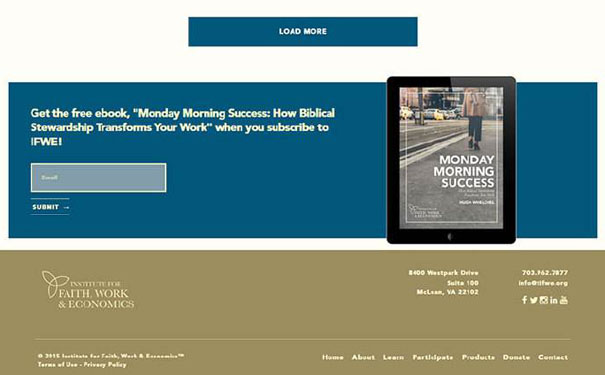
建站服务器
本文档以实战的形式介绍
Linux 系统如何禁用 IPV6, 使用的操纵系统是 RHEL7.3
更改/etc/sysctl.conf配置文件
[root@Jaking vsftpd]# vim /etc/sysctl.conf # sysctl settings are defined through files in # /usr/lib/sysctl.d/, /run/sysctl.d/, and /etc/sysctl.d/. # # Vendors settings live in /usr/lib/sysctl.d/. # To override a whole file, create a new file with the same in # /etc/sysctl.d/ and put new settings there. To override # only specific settings, add a file with a lexically later # name in /etc/sysctl.d/ and put new settings there. # # For more information, see sysctl.conf(5) and sysctl.d(5). net.ipv6.conf.all.disable_ipv6 = 1 net.ipv6.conf.default.disable_ipv6 = 1 [root@Jaking vsftpd]# ifconfig # IPV6 字段 inet6 fe80::250:56ff:fe22:db62 ens33: flags=4163mtu 1500 inet 192.168.10.11 netmask 255.255.255.0 broadcast 192.168.10.255 inet6 fe80::250:56ff:fe22:db62 prefixlen 64 scopeid 0x20 ether 00:50:56:22:db:62 txqueuelen 1000 (Ethernet) RX packets 11717 bytes 4355183 (4.1 MiB) RX errors 0 dropped 0 overruns 0 frame 0 TX packets 6943 bytes 2011730 (1.9 MiB) TX errors 0 dropped 0 overruns 0 carrier 0 collisions 0 lo: flags=73mtu 65536 inet 127.0.0.1 netmask 255.0.0.0 inet6 ::1 prefixlen 128 scopeid 0x10loop txqueuelen 1 (Local Loopback) RX packets 112 bytes 9492 (9.2 KiB) RX errors 0 dropped 0 overruns 0 frame 0 TX packets 112 bytes 9492 (9.2 KiB) TX errors 0 dropped 0 overruns 0 carrier 0 collisions 0 [root@Jaking vsftpd]# sysctl -p #让配置文件立即生效 net.ipv6.conf.all.disable_ipv6 = 1 net.ipv6.conf.default.disable_ipv6 = 1 [root@Jaking vsftpd]# ifconfig # IPV6 字段已经消失 ens33: flags=4163mtu 1500 inet 192.168.10.11 netmask 255.255.255.0 broadcast 192.168.10.255 ether 00:50:56:22:db:62 txqueuelen 1000 (Ethernet) RX packets 11747 bytes 4357703 (4.1 MiB) RX errors 0 dropped 0 overruns 0 frame 0 TX packets 6961 bytes 2014592 (1.9 MiB) TX errors 0 dropped 0 overruns 0 carrier 0 collisions 0 lo: flags=73mtu 65536 inet 127.0.0.1 netmask 255.0.0.0 loop txqueuelen 1 (Local Loopback) RX packets 112 bytes 9492 (9.2 KiB) RX errors 0 dropped 0 overruns 0 frame 0 TX packets 112 bytes 9492 (9.2 KiB) TX errors 0 dropped 0 overruns 0 carrier 0 collisions 0
总结
以上就是 Linux 系统如何禁用 IPV6 的方法,希望能给大家带来帮助。
原文地址:
https://www.linuxprobe.com/linux-forbidden-ipv6.html
更多关于云服务器,域名注册,虚拟主机的问题,请访问西部数码官网:www.west.cn


